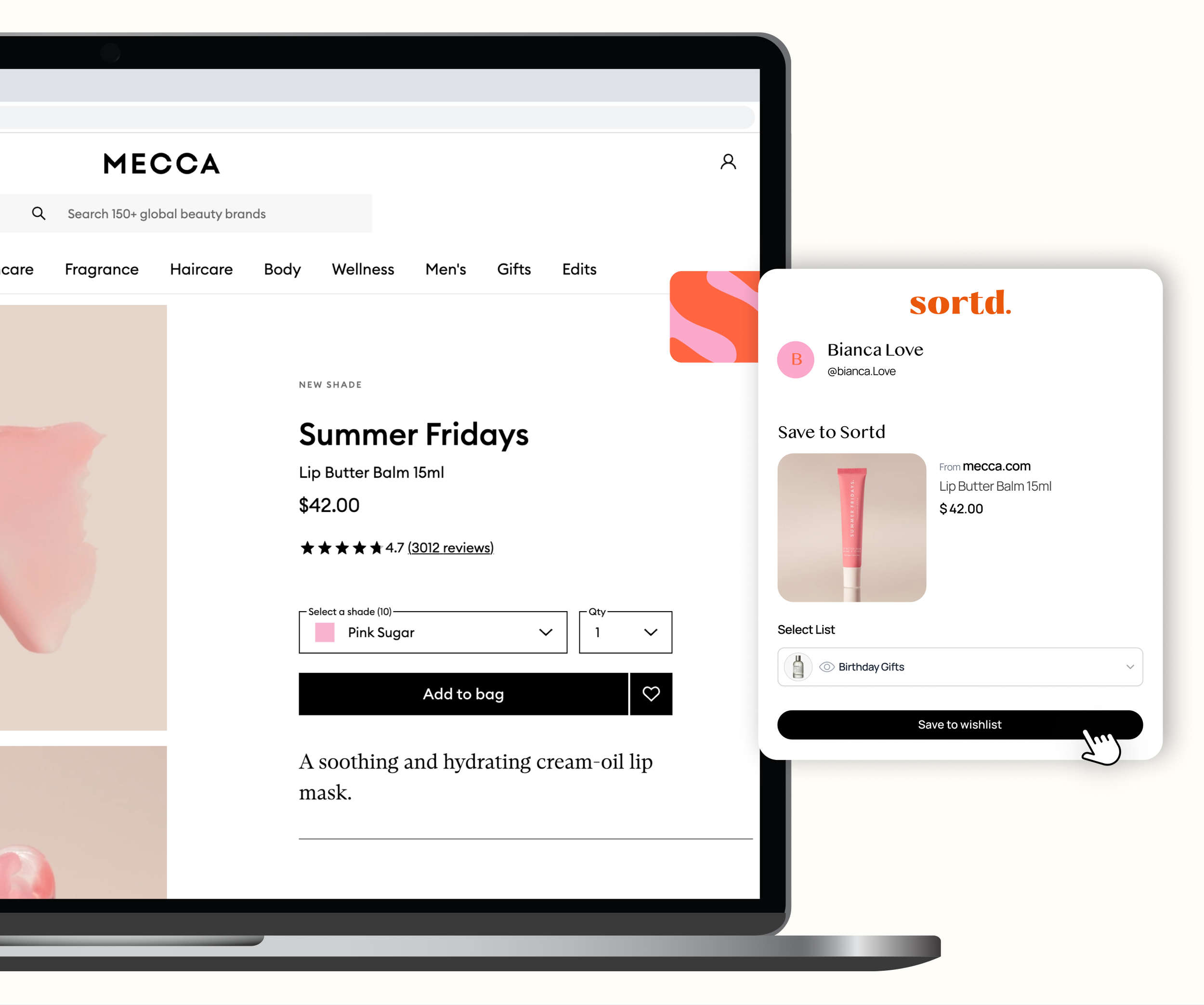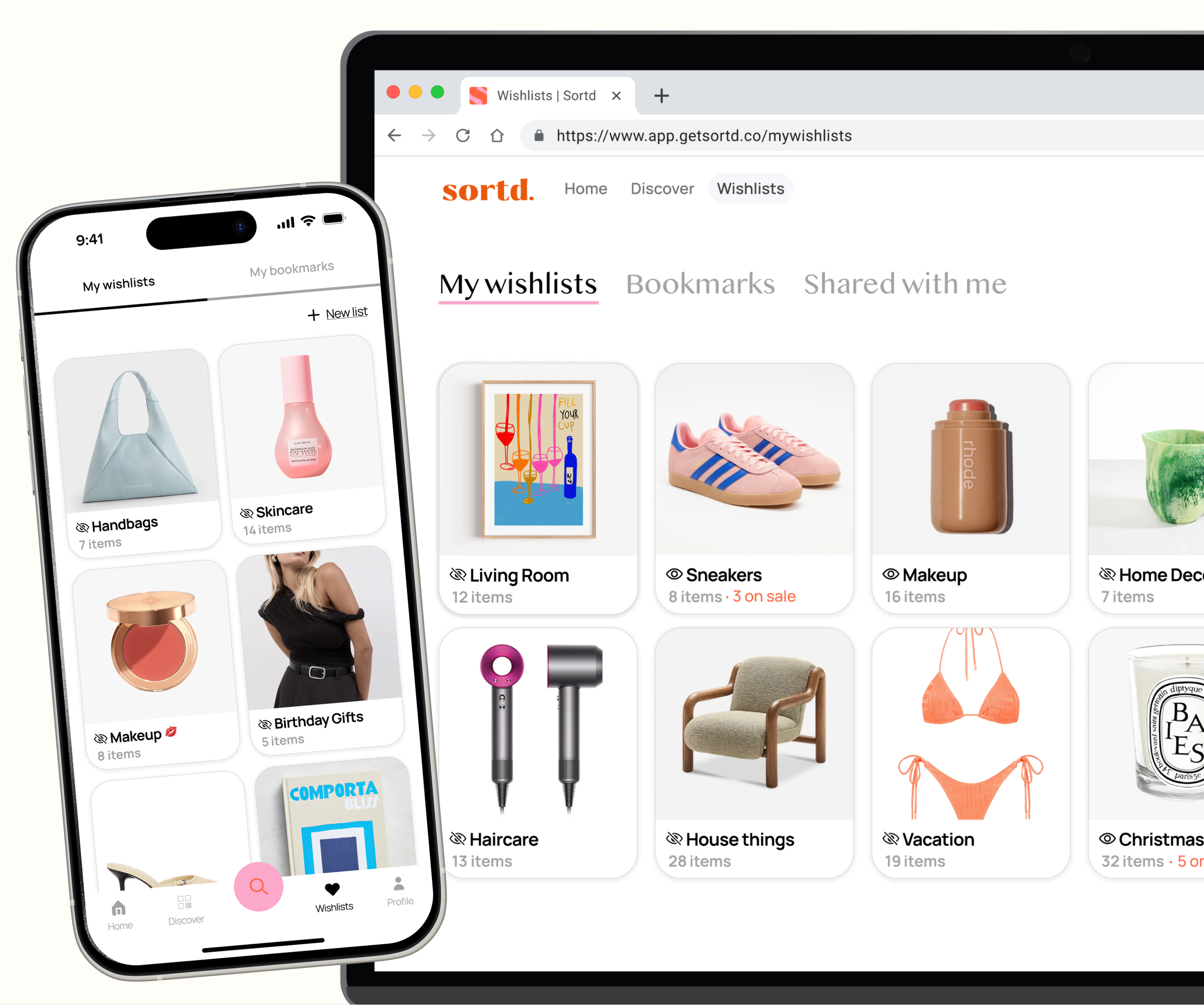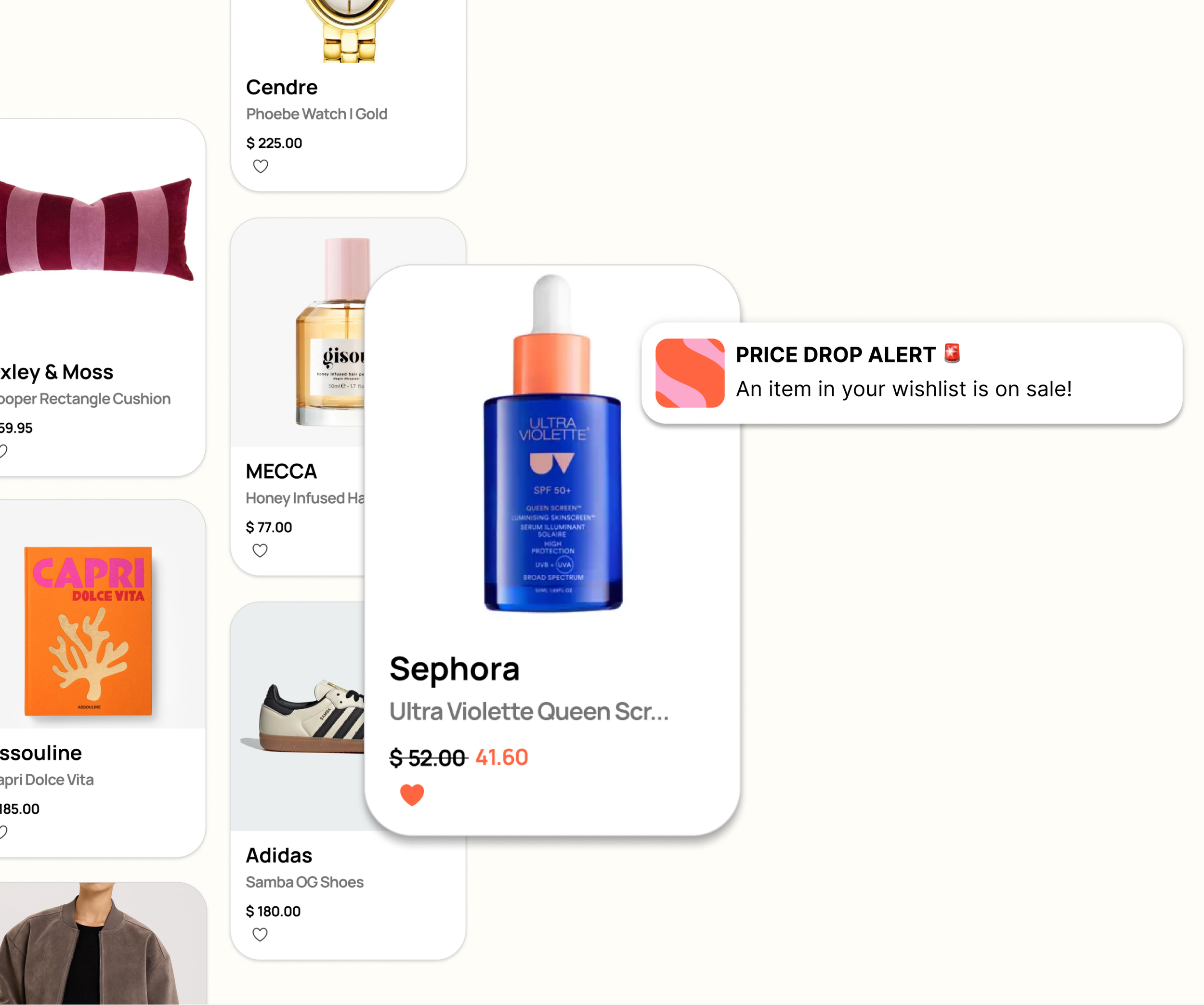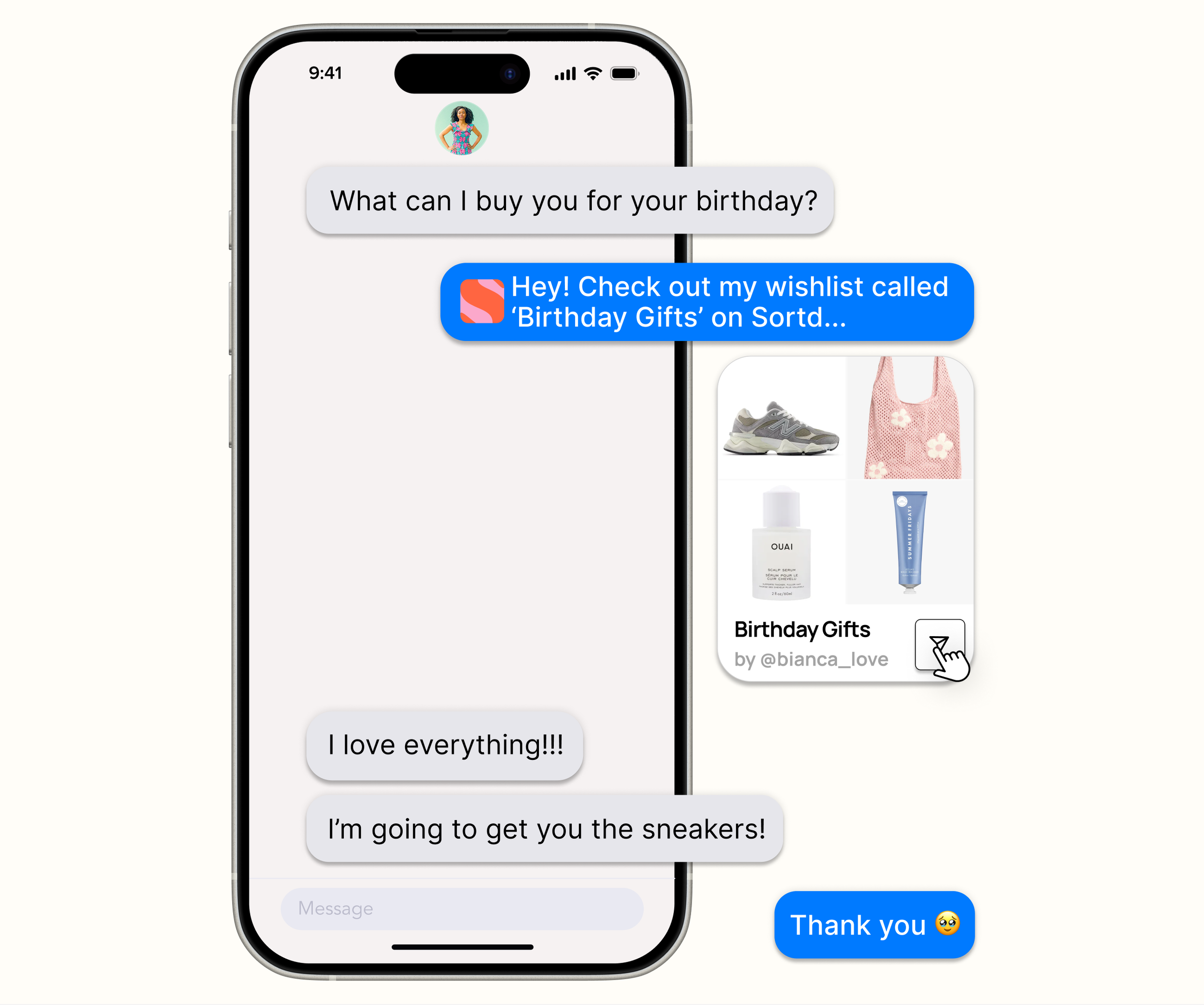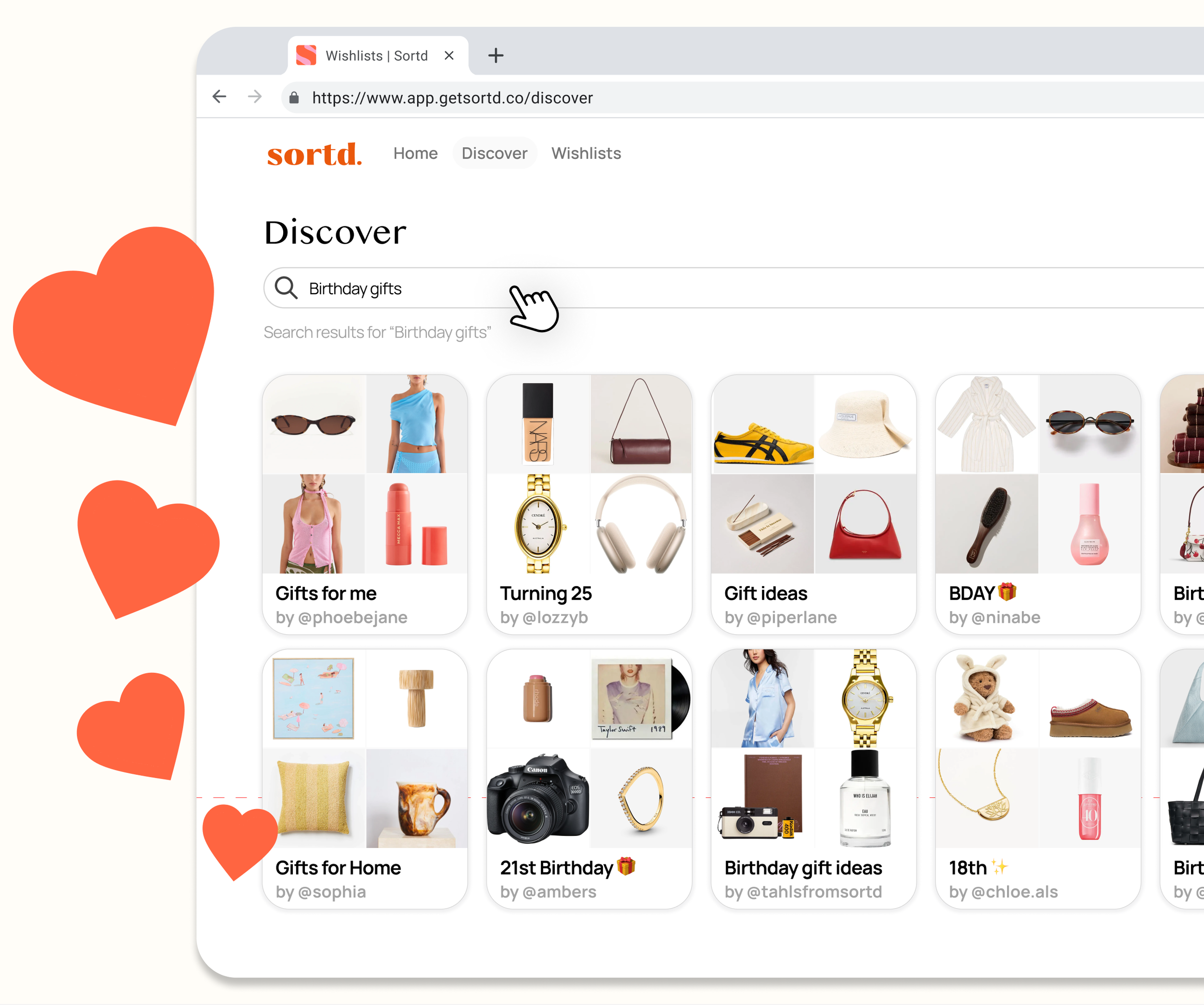The Best Wishlist Chrome Extension to Save & Organise Everything You Love
Say goodbye to open tabs: Why a wishlist Chrome extension is a game-changer
If you’ve ever lost track of a perfect find because you couldn’t remember the site, you’re not alone. Most of us shop in fragments — a quick browse here, a screenshot there, five tabs open, none of them helpful. But 2025 is the year we leave that chaos behind.
Sortd’s wishlist Chrome extension is a simple way to save products from any online store into organised, trackable lists - directly from your browser. No spreadsheets. No lost links. No hoarding tabs. Just a better way to shop.
With over 200,000+ shoppers already using Sortd, it’s become the not-so-secret weapon for anyone who loves a wishlist but hates clutter.
How to use the Sortd Chrome extension (It’s easier than you think)
Using Sortd on a desktop is seamless. Here’s how to start:
Install the Sortd Chrome Extension from the Chrome Web Store.
While browsing a product online, click the Sortd icon on the right side of your screen.
Choose an existing list or create a new one, then click Save to Wishlist.
View and manage your items from Sortd’s web app — or sync them to your phone.
Quick shortcut: Right-click any product page and choose "Save to Sortd" to save items in seconds.
Why Sortd stands out
Join the Sortd community today
Ready to create a shopping wishlist online that’s as aesthetic as your Pinterest feed? Download the Sortd Chrome extension and start saving, organising, and sharing your faves today. From festival outfits to thoughtful gifts, Sortd’s universal wishlist feature has you covered.
For more fashion and lifestyle tips and curated lists, dive into the Sortd blog. Whether looking for Father’s Day gift ideas, or the Best Summer Makeup Products, we’ve got you Sortd.